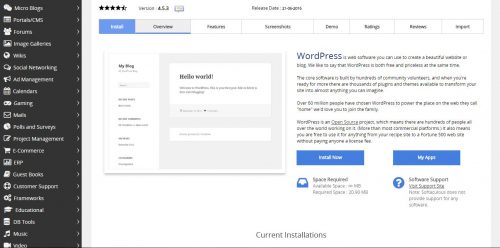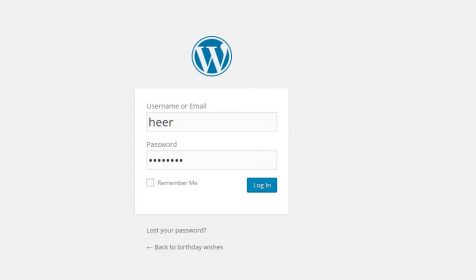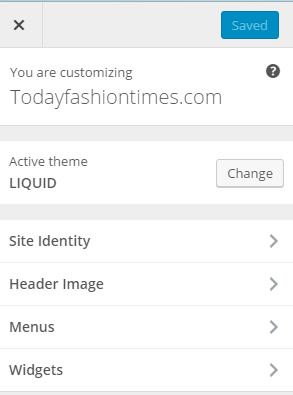How to Install WordPress with Cpanel
How to Install WordPress with Cpanel .Todays tip is about How to Install WordPress in Cpanel I will explain you with screenshots.By these screenshots you will easily get it .First of all open your Cpanel hosting account which is shown in picture below:

Sofware installer is different in different cpanels hostings . In my panel i have sofculous in which all sofwares are present like wordpress , joomla , drupal and many more…… I prefer wordpress because it is best for making websites .I will show you two software installer.See in screenshots below
Softculous:
Web application Installer:
Now open your software installer and see wordpress in it
Now is the time to install wordpress .click on the icon which is pointed in the picture above you will see a form
Here is the form to fill

Fill the form as described in pic
Next step
In username and password area write username & password of your choice and select language & admin email address. after that you have to choose your theme according to your site for example entertainment site or bussiness or many more you have many theme choices in wordpress . Choose theme
Click Install
congragulation your wordpress is installed you will get this notification
 here you see your website Url and also admin panel Url :
here you see your website Url and also admin panel Url :
after clicking your admin url you will get this page:
Here you write your username and password which you already set in your wordpress installation
After login you will see your dashboard just like the pic below. From here you edit your website easily dasboard screenshot post will be avilable soon
The first look of your website is seen in screenshot below Now it is ready start posting your content